Hello Mi / Poco Fans
Wallpaper and Personalization was the best feature of MIUI 12.5 but it was launched only in China Region. It had not announced in Global and India region which is too bad for all Xiaomi users. After MIUI 12.5, MIUI 13 was also launched but there were no sign of this option in Global and India regional ROM. But today, I have found a solution and by this you can install that feature in any Xiaomi Device without root. In locked bootloader also, you can do this very easily, in this article, I am going to show you that how can you enable it.
Wallpaper and Personalization is the famous feature still for every Xiaomi users. Most of the Xiaomi users want this option in their devices but Xiaomi didn't give this feature in Global and India as a official. By flashing China ROM, we can use this, but today I am going to tell you that how to enable in Global and India ROM.
| THIS OPTION IS CONNECTED FROM WHICH APP
Wallpaper and Personalization feature is connected with Themes app. China Themes and Global / India themes are totally different. We can't install China themes app in Global / India ROM and vice versa.
Global Themes and China Themes app are totally different in designs and version. Left one is from Global Theme Store and right one from China Themes Store. Now lets see how can you enable that feature in Global Theme Store without root.
| INSTALL WALLPAPER AND PERSONALIZATION IN GLOBALLY
You have no need of root, no need to unlock bootloader and even no need to install any mod app. Here I am going to show you that how can you enable it. So simply see steps and use.
Step 1: Download Activity Launcher from Play-Store.
Step 2: Download China Themes Clone App and install it. (Note = It is not a mod app, it's a original China Themes App but it's a clone app not mod)
Step 3: Open Activity Launcher, and search "com.android.thememanager.settings.personalize.activity.PersonalizeActivity". Copy paste and search this in Activity Launcher, you will see Wallpaper and Personalization.
Step 4: Simply open this option, and after opening you will get China Wallpaper and Personalization UI in your Xiaomi Device.
After opened, you can explore all new changes by going to different options, you will get Crystallization Wallpapers and many more as official, but there is an issue that you can't download any Wallpaper due to missing of original China Themes App. But you can enjoy new UI and can use some features.
You can use any feature easily, except of downloading any Wallpaper. Because these are not available in Global / India ROM officially. But you can use all other features easily and can enjoy new UI.
If you have any doubts related to this, so you can ask in comments.
Thanks for reading the article.

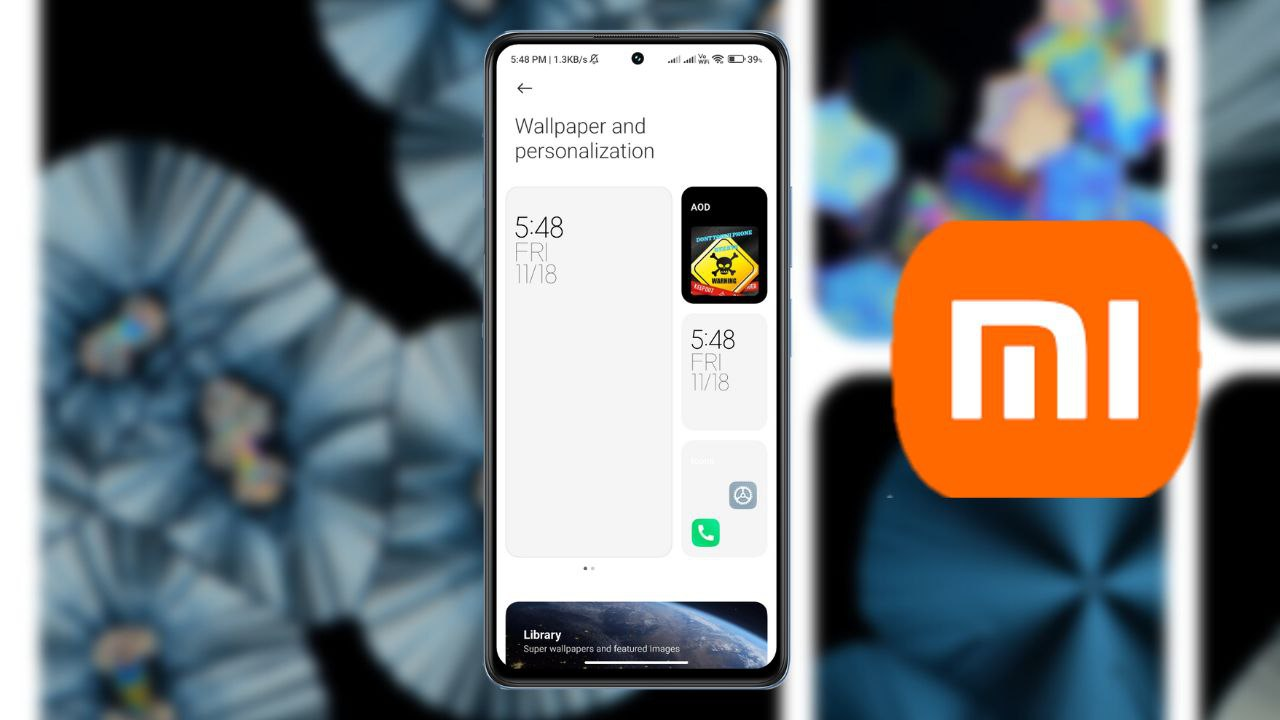














0 Comments