| ANDROID 14 NEW CHANGES
Android 14 first preview is leaked with download links and new features. There are so many new features in Android 14 upgrade. I am going to share some changes with you, so lets check the all new changes of Android 14.
1) Android 14 introduced Back to Previous App gesture feature. This feature is available in iOS and MIUI already which is a good news, but from Android 12 this is removed because we can move in apps to apps via gesture bar also, but now Google introduced this feature in their new Android. First look is given below, so go and check out its first look in Android 14.
2) Android 14 has Clone Apps Feature also, this feature is available in Android 14 first Developer preview also. There is a new feature hidden in the app settings, which is the ability to clone or duplicate apps, already present in the first development preview of Android 14.
Note: This feature will not work in Google Applications like Music, Youtube, Gmail and more. And for now, this feature is hidden, so wait for Android 14 stable to arrive this in Settings app officially.
4) Changes in Battery Usage statistics and settings, in battery usage, Seperate indicator of screen time has returned. In other models like Xiaomi and Realme also, SOT is missing in Android 12 & Android 13. So now they have given back in Android 14 which is a good news.
• You can now select the default power saving mode. That is, you no longer need to open the settings page to activate emergency power saving.
• Also, there is a 'Adaptive battery' switch, which was moved from the Adaptive Preferences page.
The name of the package is in brackets for a reason, as the system version coexists next to the version from Google Play. At one point, Google will simply move the data to the system version.
Right now, however, apps are checking for the Google Play version. That is, to use the system version, you have to make changes to the apps. Google will probably just update the Health Connect support library so that developers don't have to figure out what version of the app is installed.
Source: Mishaal Rahman on XDA
7) Android 14 adds a new feature called "Advanced Memory Protection" in beta. It "helps you protect your device from bugs that may put your security at risk". Under the hood, this feature includes the Memory Tagging Extension (MTE) on Arm v8.5+ compatible devices. MTE is a mandatory hardware feature on Arm v9 processors that protects against memory safety bugs by providing detailed information about memory violations.
It's worth noting the Tensor G2 chipset in the Google Pixel 7 uses Arm v8.2 processor cores, so it do not supports MTE. It looks like the Google Pixel 8 will use the new Arm v9 processor cores.
Source: Mishaal Rahman on XDA resource
| ANDROID 14 STABLE UPDATES
Android 14 Developer Preview 1 is out and now I am going to tell you when stable Android 14 upgrade can come.
At launch, Android 14 Developer Preview system images are available for the Pixel 4a 5G, Pixel 5, Pixel 5a, Pixel 6, Pixel 6 Pro, Pixel 6a, Pixel 7, and Pixel 7 Pro, as well as the Android Emulator.
DP1 (UPP1.230113.009) with the February 2023 security patch is officially “for developers only and not intended for daily or consumer use.” It’s only available via manual download and flashing/sideloading today, with the public-facing Android Beta coming later in April
Android 14 Developer Preview 1 is out!
Even earlier than last year, Google is publishing the first developer build of the upcoming Android 14 update. A total of 2 Developer Previews and 5 Beta versions are planned (this number may increase). Starting with the third Beta, the development team will work on the platform stability.
Android 14 Developer Preview 1 is available for Pixel 4a (5G) and newer. This means that the Pixel 4a will not receive the next major Android update.
Developer Preview builds are only available for manual installation and are recommended for developers only.
Build: UPP1.230113.009
Security patch level: February 2023
Download links are also available for Google Pixel Devices, I have posted above so simply go and check out them.
| ANDROID 14 PORTED IMG FILE
Pixel 14 Dev Preview 1 GSI
Ported from Google Pixel 5a
Download AB/SAR Link: IMG of Android 14 is available to install. This IMG is ported by Nippon, you can flash it in your device if you want.
Important notes: Notes on flashing IMG of Android 14, so first read and flash.
Note: Flash at your own risk!
If you have any issues so go and ask in comment section.
Join our Official Telegram Channel to know latest Tech News at first.
Thanks for reading the articl




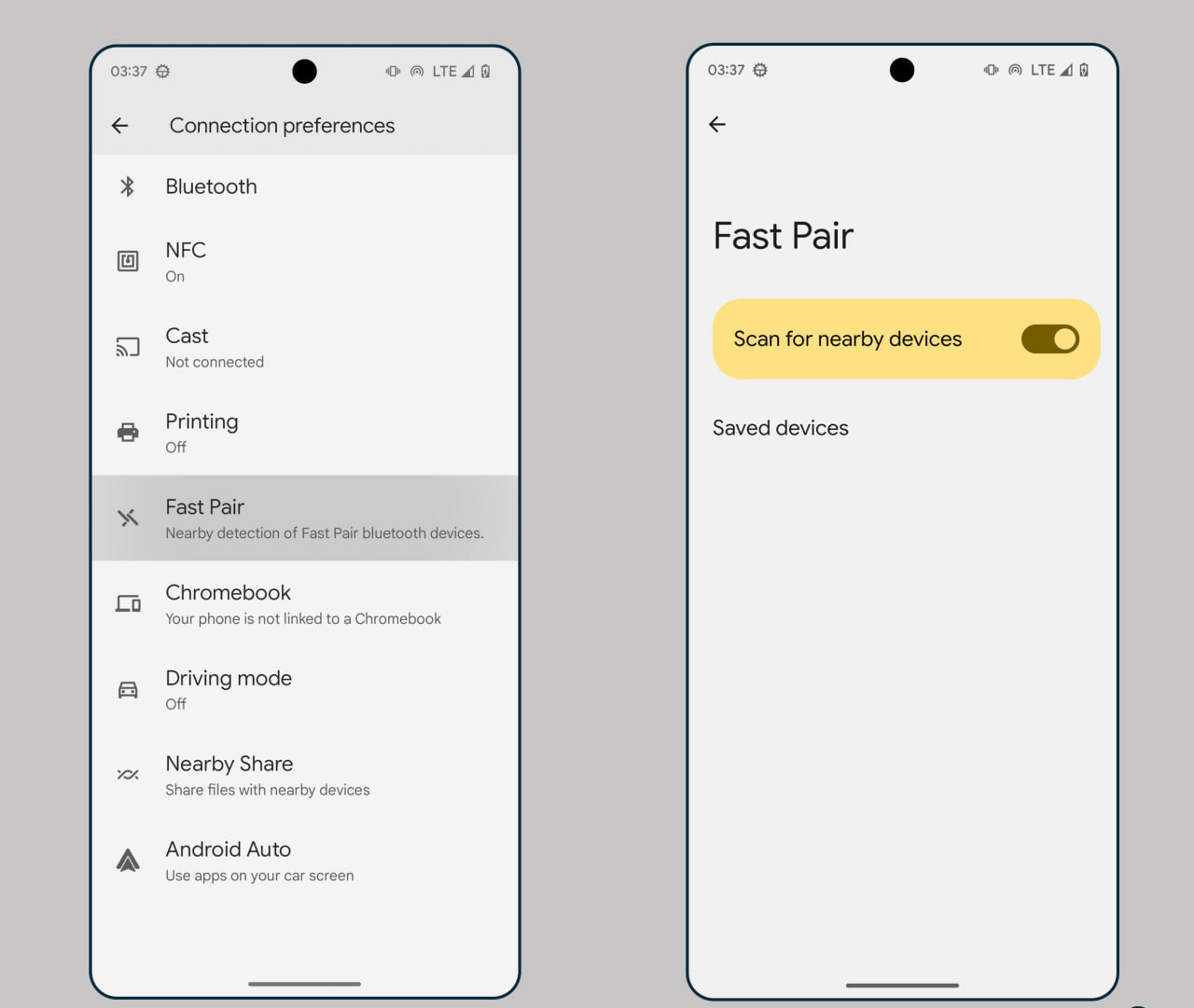




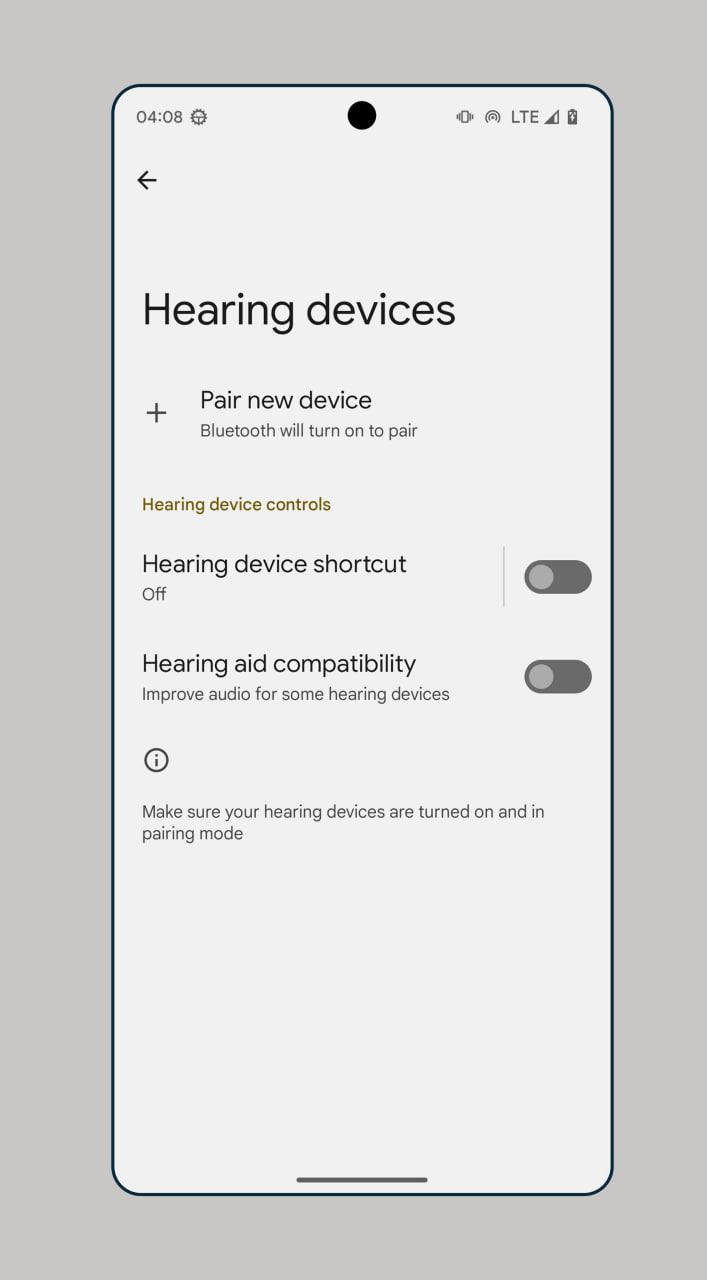

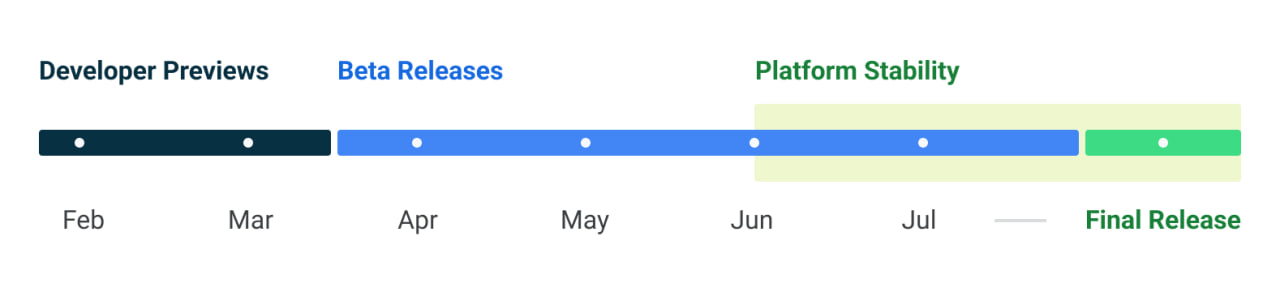
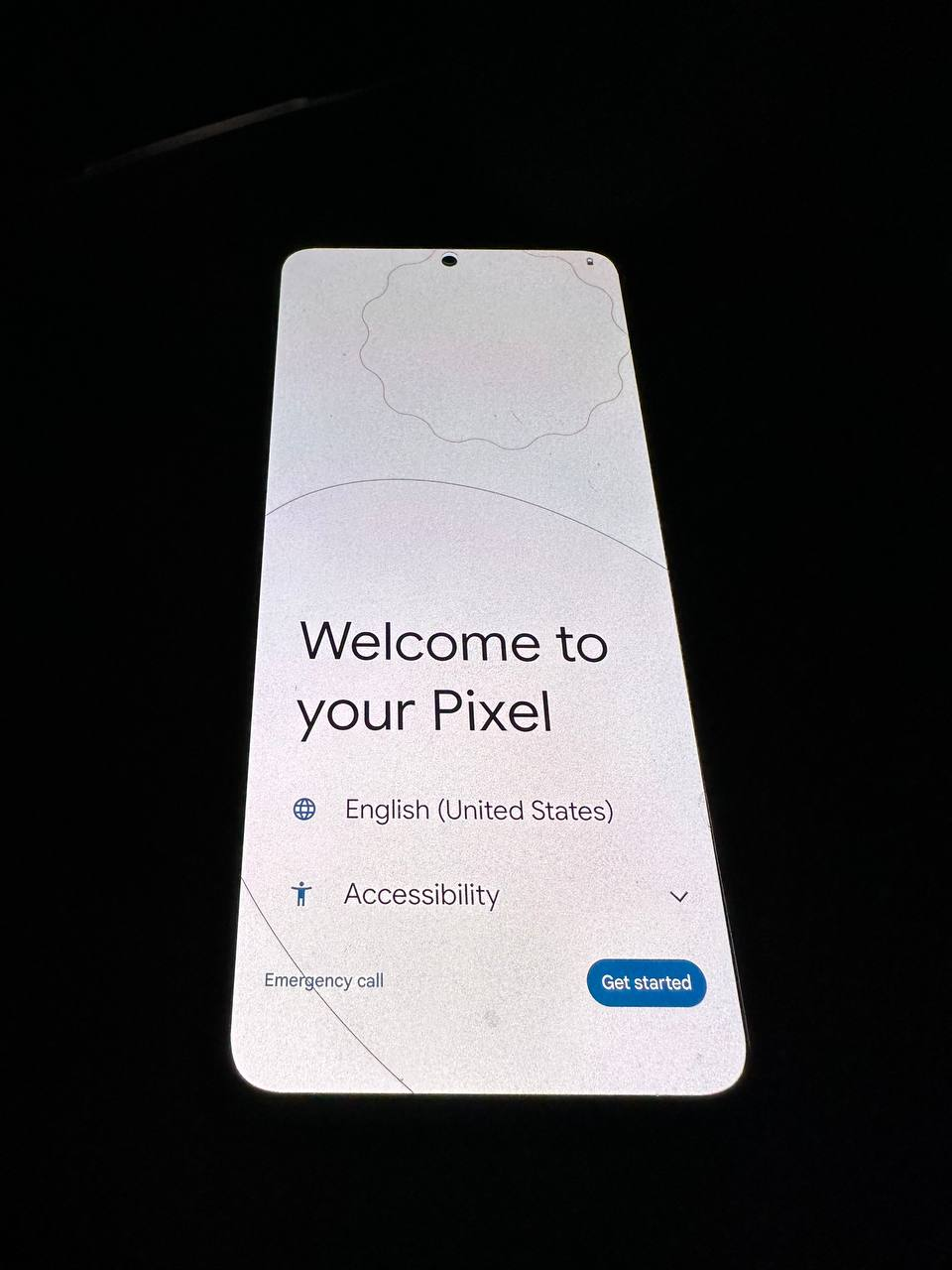





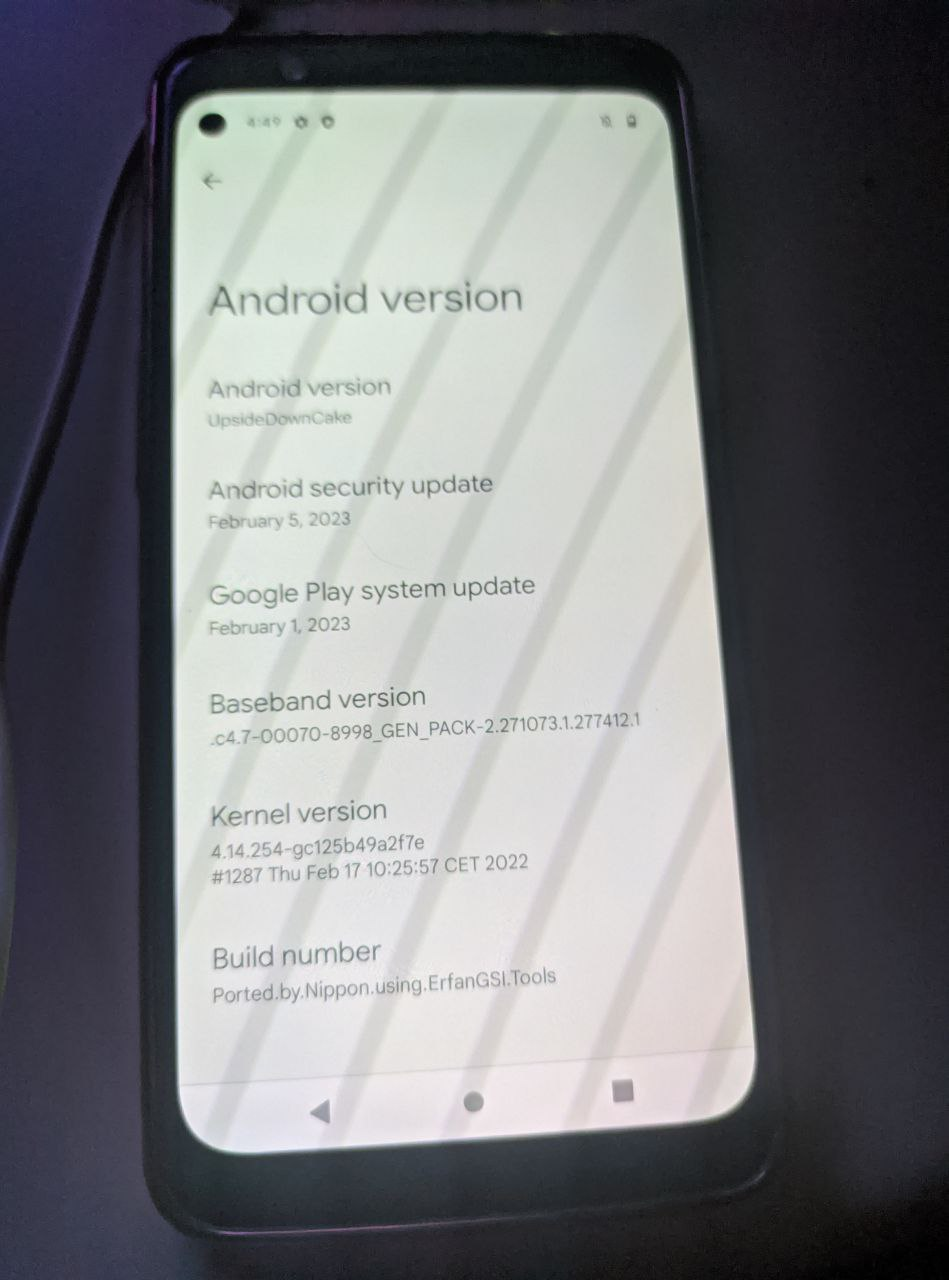







%20(31).jpeg)


0 Comments