Hello Mi Fans
I had posted an article yesterday and I had shown you first look of Mi Ai in Global ROM, now I will tell you its full changes and how can you install Mi AI in your Xiaomi Device, many users wanted that feature, but Xiaomi was not giving Mi AI to Global ROM officially in English Language, but now Mi AI is available in English Language and it has arrived officially in Settings App. Now, I am going to show you full changelog of Mi AI in Global / India ROM.
Now, we can use Mi AI officially in Global and India ROM, we have got Mi AI option in Settings App officially which is a good news and Xiaomi has converted Mi AI in English Language also which is understandable now. In this article, I am going to show you full news related to Mi AI, so lets start and check out the full news.
| INSTALL MI AI IN GLOBAL & INDIA ROM
Mi AI is available now for Global and India via Settings App. MIUI 14 is not launched still so that's why there is no announcement of this feature till now, MIUI 14 is going to launch on 26th February 2023 with Xiaomi 13 Series on Global and India which is a good news for us. Mi AI can be announced by Xiaomi in MIUI 14 launch so kindly wait for an official announcement of Mi AI. Now lets see, how can we install Mi AI in our Xiaomi Devices without any root..
I am using MIUI 13 India in my device: My Device name is Redmi Note 10S and it is running on MIUI 13.0.8.0.SKLINXM stable update which came with December 2022 Security Patch. Mi AI is now available in Settings App officially for Global and India ROM's also, now after opening Mi AI, you will get 4 options: Mi AI Voice, Mi AI Translate, Mi AI Call & Mi AI Visual.
You can use them simply, just read proper steps and use them now. I have posted video also related to this, you can check out my video also, video is given below..
If you have any issues so go and ask in comment section
Join our Official Telegram Channel to know latest Tech News at first.
Thanks for reading the article




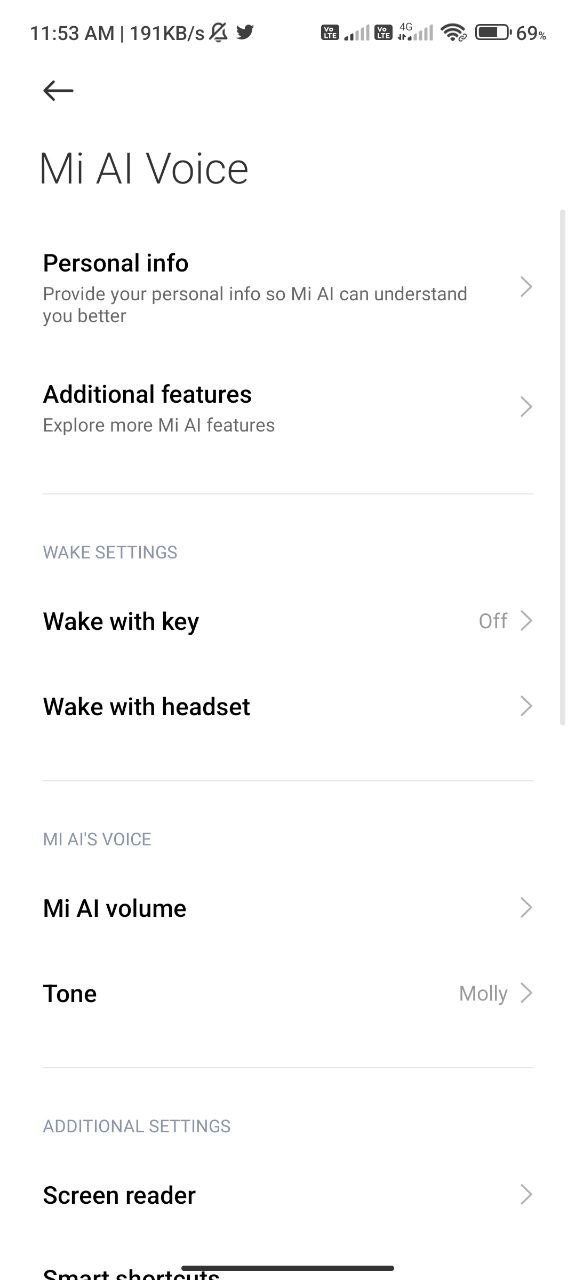

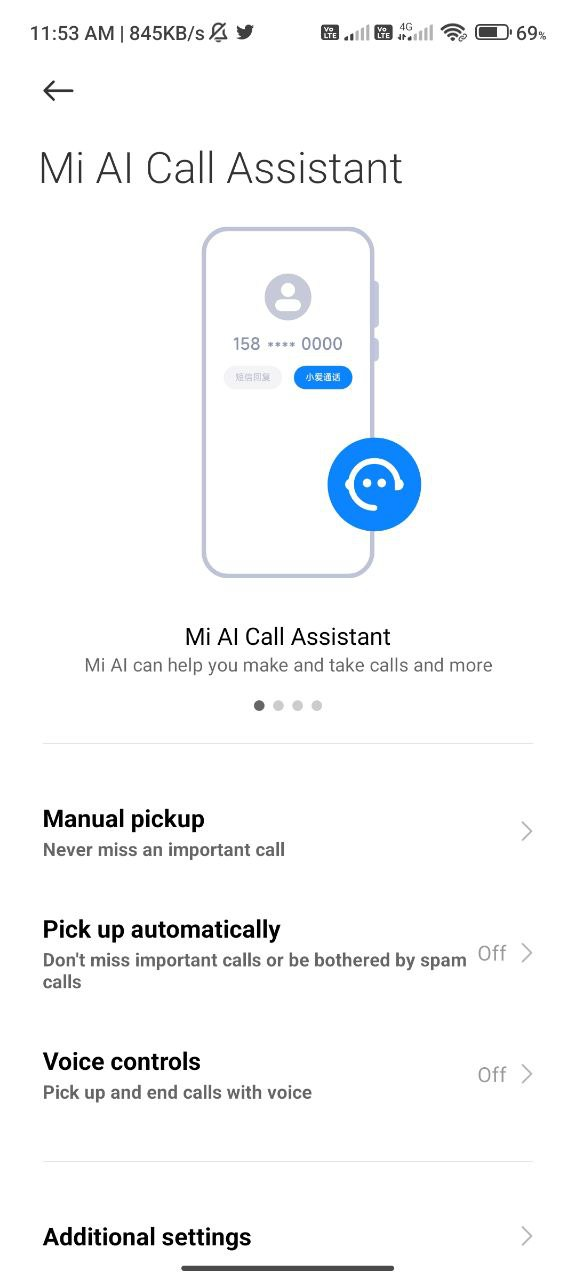






0 Comments